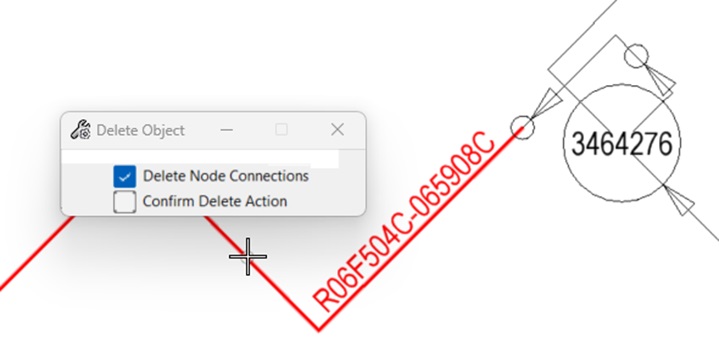Delete Object
- Delete Node Connections - Mark this field, in order to delete all elements connected with the node, when it is deleted. If the node still has connections to elements, the deletion of the node is impossible.
- Confirm Delete Action - Mark this field in order to receive a security question before deleting an object with the tool.
➤ In order to delete a network element, carry out the following steps:



 (sisHYD > Tools > Modify).
(sisHYD > Tools > Modify).